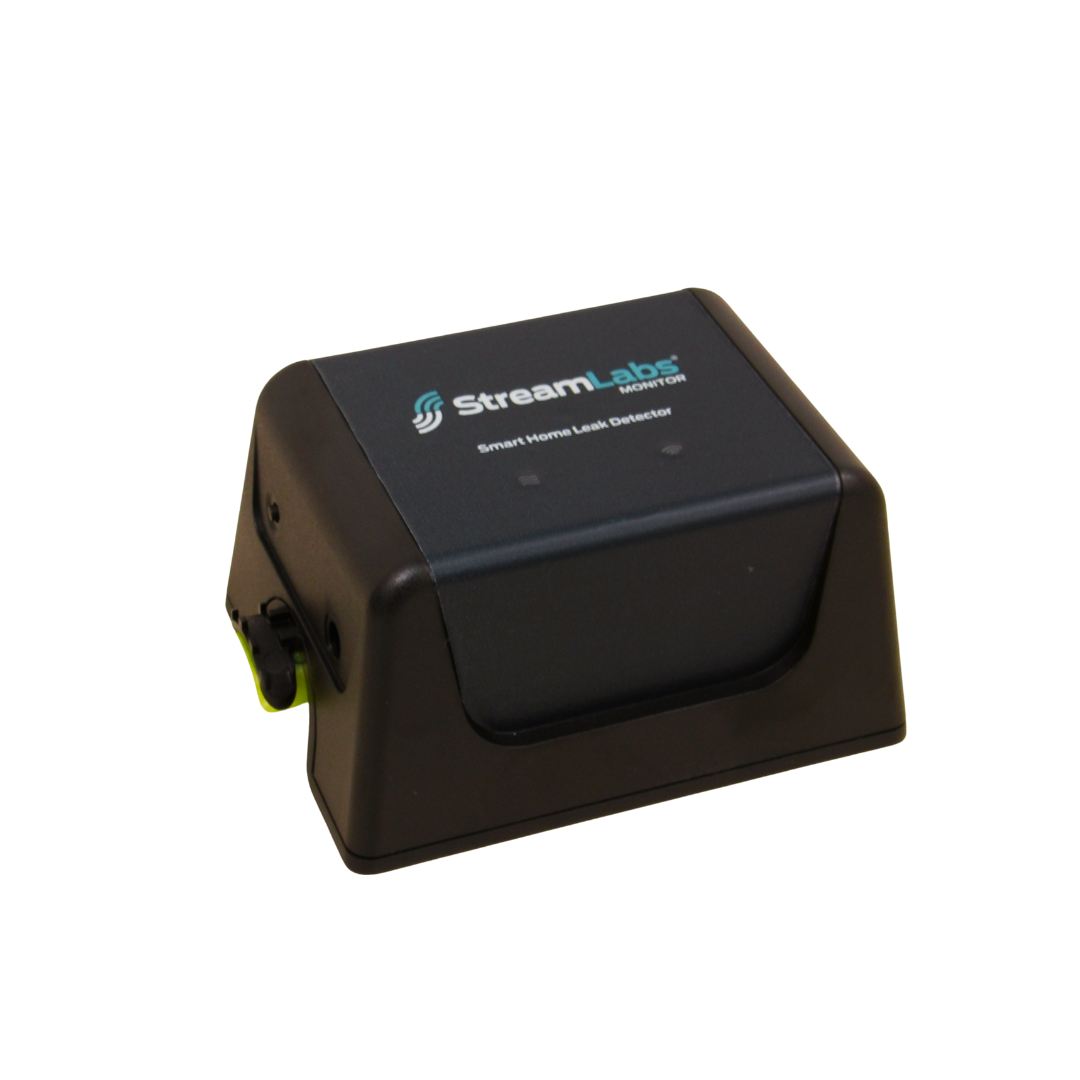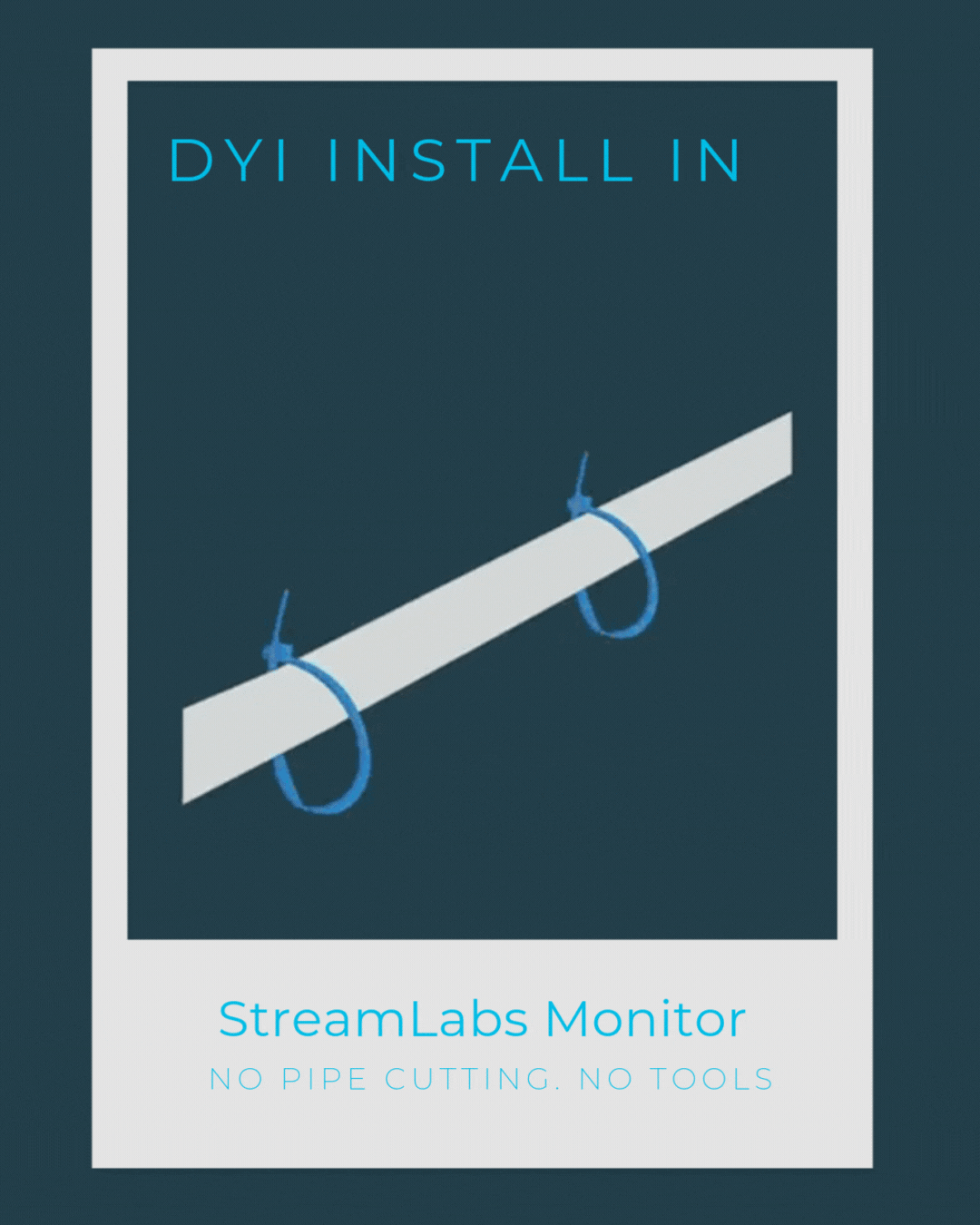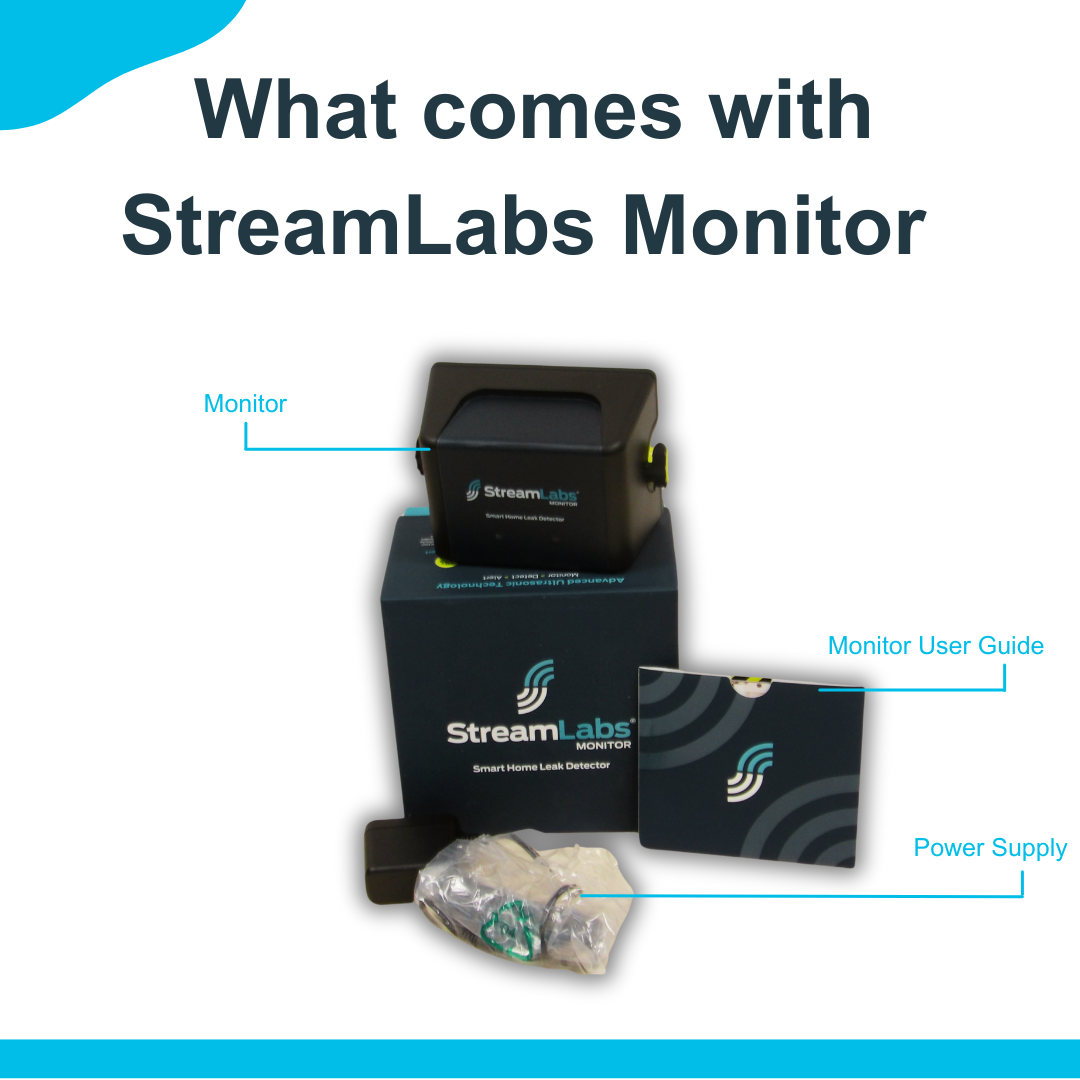Imagine never worrying about water leaks or wasted resources again. The StreamLabs Monitor transforms your home into a sanctuary of safety, giving you complete control over your water usage with just a touch. Feel the confidence that comes from real-time leak alerts—delivered straight to your phone via Wi-Fi connection—even when you're away. No need for complex installation; simply attach it to your existing pipes and let the patented ultrasonic technology do the work, silently monitoring every drop. Join thousands of satisfied homeowners who have already protected their homes from expensive water damage while reducing their utility bills. Pair with the StreamLabs App and Scout for seamless tracking and whole-home coverage against plumbing and non-plumbing leaks alike. Don’t wait until disaster strikes: embrace peace of mind, save precious water, and safeguard what matters most today! Make StreamLabs Monitor part of your smart home routine now.
Frequently Asked Questions;
Where should I install the Monitor?
The main water entry line may be located in a basement, utility closet, garage, or crawlspace based on which type of dwelling it is (a house, townhome or apartment). The main water entry line should have a shutoff valve used to stop the water supply to the home. The main water entry line is typically near the water heater. It is the line that splits into the hot water heater and the cold water for the building.
Install the Monitor on the main water line, before any branches to other appliances. Installing on a pipe other than the main line will not allow you to see the total water usage in your home.
Locate a section of pipe that is near the valve and has at least five inches of straight, continuous, uninterrupted pipe. Do not install the Monitor on top of a pipe joint or coupling - it must be a straight segment of uninterrupted pipe. Ensure that your Monitor is installed directly and securely on the pipe. The Monitor may be installed vertically or horizontally as long as it is securely fastened to the pipe using the included zip-ties.
We do not recommend installing the Monitor outdoors, and doing so will void the product's warranty. The Monitor needs to be installed in a location where it is shielded from direct sunlight, excessive moisture such as rain, dramatic temperature fluctuations, and wind. Crawlspaces, garages, sheds, and weatherproof, outdoor enclosures are all acceptable installation locations as well as anywhere else that is indoors or inside the house.
Please Note: Consider checking your Wi-Fi signal strength at this location before mounting the Monitor. Try opening a browser page on your phone from this location to ensure you receive a signal. The chosen install location must also be in range of a standard wall outlet. The included power supply can reach an outlet a linear distance of 10 feet away from the installation spot.
What type of pipe is the Monitor compatible with?
Supported Pipe Diameters
- ¾” Copper Tube Standard
- 1” Copper Tube Standard
This is the standard for home plumbing pipes and refers to the nominal pipe diameter (outer diameter). Most homes have ¾” or 1” pipes.
Supported Pipe Materials
- CPVC
- PEX
- COPPER (TYPE M)
- COPPER (TYPE L)
How should I clean the pipe before I install the Monitor?
Use a fabric household cloth or rag to gently clean the section of pipe intended for install. This should adequately remove any paint, dust, and loose dirt from the installation site. In the case of excessive dirt and debris, only use a cloth or rag dampened with water to clean the pipe around the installation site. Do not use household cleaners or solvents to clean the pipe.
Don’t be alarmed if debris, paint, or dust remains on the installation location after cleaning. A little bit of debris, paint, or dust will not affect the Monitor's accuracy or performance. If you are unable to get a signal, please refer to our troubleshooting article. If you are still experiencing problems with the installation, our customer support team may have a recommendation for a secondary cleaning tool.
What is the smallest leak the Monitor can detect?
The Monitor can detect a leak as small as .25gpm/5 minutes.