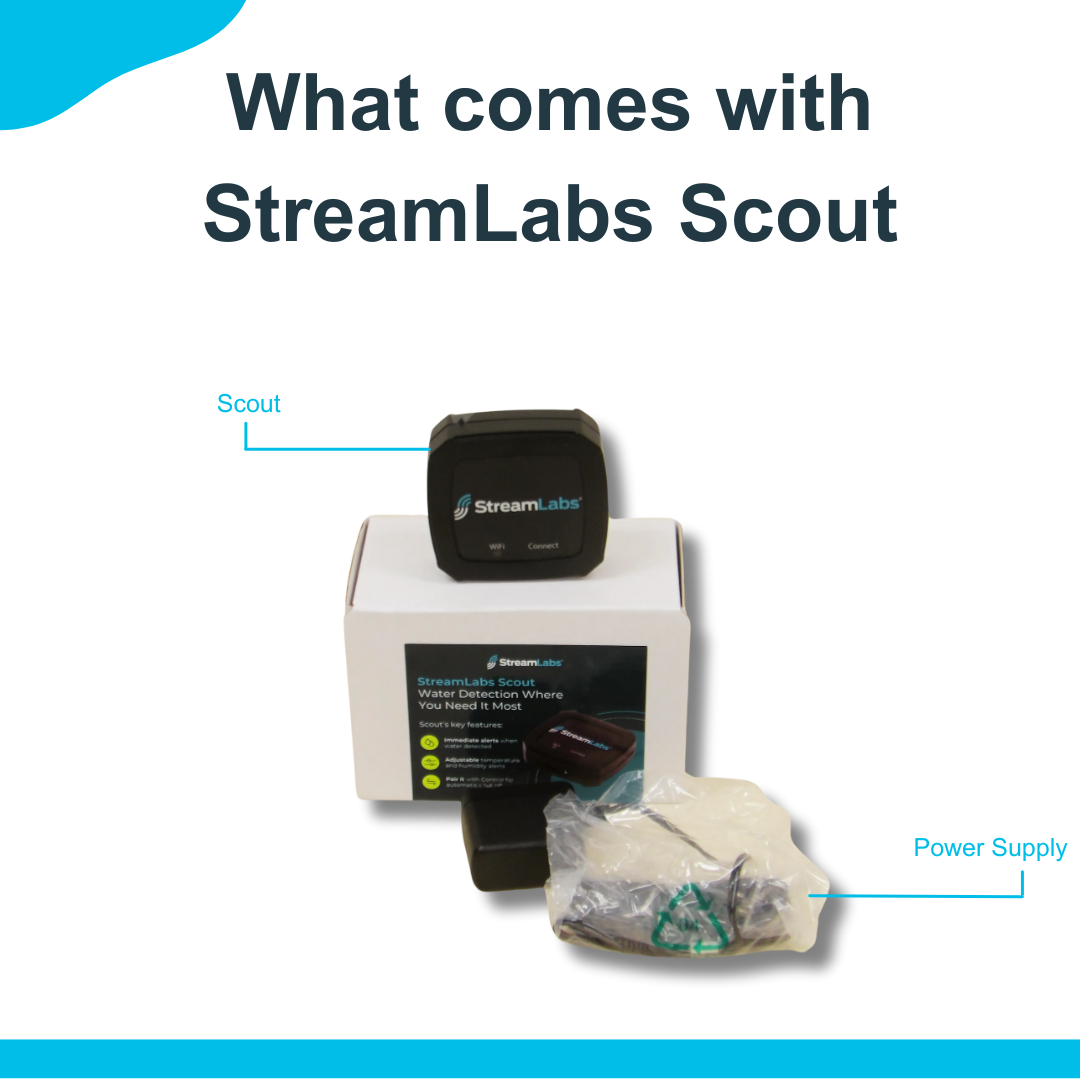Imagine the comfort of knowing your home is safe, even when you're miles away. The StreamLabs Scout water leak sensor offers that peace of mind—vigilantly protecting against unexpected leaks and monitoring for temperature and humidity swings that could spell trouble. Hear the reassuring beep if something goes wrong or receive instant notifications on your phone via Wi-Fi, so you’re always in control. Thousands trust StreamLabs to guard their homes from costly damage, blending cutting-edge technology with effortless convenience. Pair multiple Scouts with a StreamLabs Control for automatic shutoff at the first sign of danger or connect them to a Monitor for thorough protection—even in those hard-to-reach places. Don’t let hidden leaks or sudden freezes catch you off guard! Experience smart protection today. Stay cozy, secure, and one step ahead—choose StreamLabs Scout and safeguard your sanctuary now.
Frequently Asked Questions:
Where should I Place the Scout?
Can I install the Scout outdoors?
- The Scout is designed for indoor use. It can be installed in crawlspaces, garages, sheds, and outdoor enclosures, or in a location where it is shielded from precipitation, condensation, or direct sunlight.
- The Scout should not be installed outdoors or in a location where it is exposed to precipitation, condensation, or direct sunlight.
How can I maximize chances of detecting a leak?
- In order to detect water, the Scout must be placed in a position where it is likely to come in contact with water from leaks.
- Place the Scout in low points that water is likely to drain toward
- Do NOT place the Scout in elevated locations unless it is being used in conjunction with an optional Rope Sensor or Point Of Leak Sensor
- Extend Rope Sensors to maximize the area of leak detection under or around sinks, appliances, or fixtures
- Place and secure Point Of Leak Sensors at a low point in close proximity to the appliance or fixture being monitored
For Plumbing Leaks
We recommend placing the Scout near appliances and fixtures that may experience plumbing leaks, including:
- water heaters, washing machines, icemakers, dishwashers, under sinks, near water softeners and filters, and bathrooms.
- if you have a StreamLabs Control installed in the same Location in your StreamLabs App, leaks detected by the Scout will automatically alert the Control to shut off water.
For non-Plumbing Leaks
We recommended placing the Scout near systems and in areas that may be prone to non-plumbing leaks, including:
- Air conditioning condensate pans, near sump pumps, below-grade pump-outs, near lower lever exterior entries that may see weather-related flooding
-
In these cases, if you have a StreamLabs Control installed in the same Location in your StreamLabs App, you can disable auto-shutoff of the Control by going to Alert Settings for the Scout.
For Freeze Alerts
We recommend placing the Scout in areas where exposed pipes may be subject to occasional freezing temperatures, including:
- attics
- garages
- crawl spaces
Does Scout Work With My Other StreamLabs Products?
Can I use the StreamLabs Scout with my StreamLabs Control or StreamLabs Monitor?
- Yes! The StreamLabs Scout can be used by itself by creating a new Location in the StreamLabs App, or it can be added to an existing location in your StreamLabs App account that has either a Control or a Monitor
- When added to a Location in the App with a StreamLabs Control, the Scout is configured out-of-the-box to automatically trigger the Control to close the valve when water is detected
How many Scouts can I use with my App?
- You can add up to 5 Scouts to a Location in two different locations in the free version of the StreamLabs app. This is in addition to having either 1 Control or 1 Monitor in those locations.
- With the StreamPlus App subscription, you can add up to 10 Scouts per Location, with up to 5 Locations (in addition to Monitors or Controls in those Locations).
How do I configure my Scout to cause my Control to automatically close?
- When added to a Location in the App with a StreamLabs Control, the Scout is configured out-of-the-box to automatically trigger the Control to close the valve when water is detected
- Alerts and auto-shutoff settings can be easily adjusted in the StreamLabs App
- NOTE: The Scout MUST be added to the same location as your Control in order to automatically cause the Control to close the valve